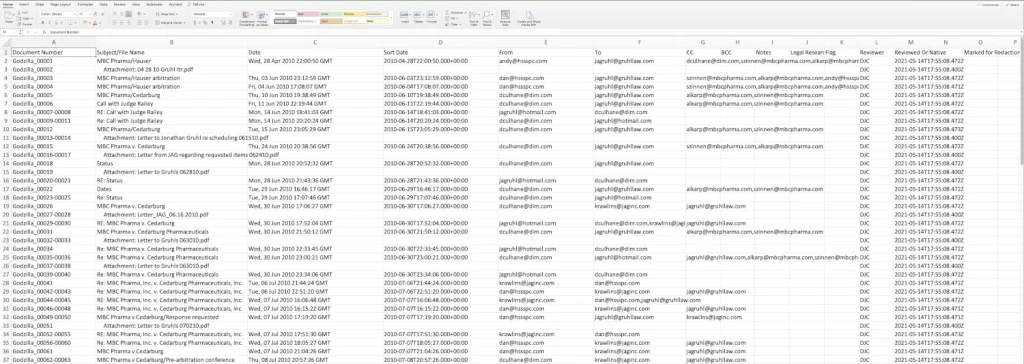I am an oil and gas attorney and occasional litigator. One of my clients engaged me to defend in a federal breach of contract case. I managed the first stages fine, obtaining the dismissal of several of the plaintiff’s claims and narrowing the issues. But once the case was at issue and it was time for disclosures, I realized I had a problem I had not foreseen: dealing with the mechanics of document production put my entire case at risk.
My case seemed manageable for my small practice—perhaps a few hundred emails (with attachments), plus a folder of Excel spreadsheets, contracts, drafts, and other ordinary files. Our rules require litigators to disclose all materials relevant to the claims and defenses. But once I got into the nuts and bolts of producing these documents, my problem came into immediate focus: I had no way to produce my documents, except by converting them to PDF and handing them over.
Opposing counsel makes demands I can neither avoid nor satisfy
Opposing counsel immediately identified the shortcomings of my attempt to disclose my evidence:
My production had no index showing the basic metadata of my production: the To, From, CC, BCC, Subject and Date of the emails, or the original filename, file type, or last modified date of electronic documents—linking this information to the Bates numbers of my production. My opposing counsel noted that an index or load file is absolutely standard practice, and that my production without this information was incomplete.
My production failed to identify which attachments go with which email. As I converted each email/attachment to PDF, I gave each item a descriptive filename—but neither the filename nor anything else about my PDFs identified which attachment went with which email.
My problems run deeper than just satisfying opposing counsel
As I attempted to grapple with opposing counsel’s demands, I realized I had bigger problems than just responding to opposing counsel. These demands put me face to face with an undeniable reality: you cannot succeed in litigation without command of your evidence—and my evidence was out of control. Sure, I had hand-picked a few documents to tell my story. But beyond this, I was unable to answer basic questions about my case. What was the timeline? Who said what to whom, when? Where did the key documents come from—who sent which documents to whom, and when? What did the emails say about the contracts and other documents? How would I take depositions, organize my evidence, and win my case if I couldn’t manage these basics?
I was at a loss, because I had no way to organize and understand my evidence without an index that showed the key characteristics of the evidence (the metadata), and the relationship between the documents. I realized I would be unable to produce an index or answer these basic questions with the software I had on my computer—no matter how much time and effort I put into the project, let alone in real time.
Discovery Genie solves my problem
And then, my problems were solved when I was able to process my documents through Discovery Genie. Discovery Genie automatically generated a comprehensive index of my entire production, including the emails and attachments. It automatically converted every email and attachment to PDF (a process that took me several excruciating hours to do by hand), and automatically tracked which email goes with which attachment. It even allowed me to produce the spreadsheets in native format, as opposing counsel requested. In a matter of hours, Discovery Genie satisfied every demand made by opposing counsel—and put me back in control of my evidence.
In a matter of months, the court granted my summary judgment motion—a result I could not have achieved without first mastering my evidence. Thanks, Discovery Genie!

Lawyers who manage their document production with paralegals running consumer software are not only accepting massive inefficiency—they are undermining their ability to successfully handle the case. Consumer software, no matter how efficiently run by the paralegal, simply cannot achieve two critical requirements for any litigator:
- An index of your production, including:
- The critical metadata of your production
- The Bates number(s) stamped on your production
- An index showing the relationship between emails and attachments (i.e., which attachment goes with which email, and vice-versa).
Without these critical indexes, you are in the dark about your evidence. Sure, you can go through every document and perhaps find the most important ones. But even if you locate the critical draft contract that contains the key provision for the first time, how can you effectively use that document if you can’t immediately identify which email it was attached to? What if a new issue comes up in your case, and you need to find all the emails from a particular sender during a particular time-frame, and all you have is a bunch of PDFs? How can you effectively manage your evidence and win your case? If you do not have mastery of your evidence, you are at a self-imposed disadvantage.
Now, ask yourself how your paralegal might go about putting you in control of your evidence. Will your paralegal retype all the metadata from every email and attachment into a spread- sheet? Will they retype the original filename, type of document, and last-modified date into the spreadsheet? Will they organize the spreadsheet to keep track of which email goes with which attachment? Will they type the Bates numbers into the index? What if they need to rename the PDFs they have created to put them in the right order for Bates numbering? Will they go back and update the index every time they make a change to a file? How long will all this take? Or will they simply throw up their hands and leave you unable to effectively represent your client?
Discovery Genie gives you mastery of your evidence—and saves 75-90% of your production costs.
- Converts documents to PDF
- Harvests metadata from documents and renders into an index
- Captures and indexes relationships between emails and attachments
- Adds Bates numbers in the order you specify
- Produces indexes with the Bates numbers, metadata, email/attachment relationship, your review notes, and legal research
- Automatically generates a privilege log
- Does all this, plus more, in less than 5% of the time it takes your paralegal to do it manually