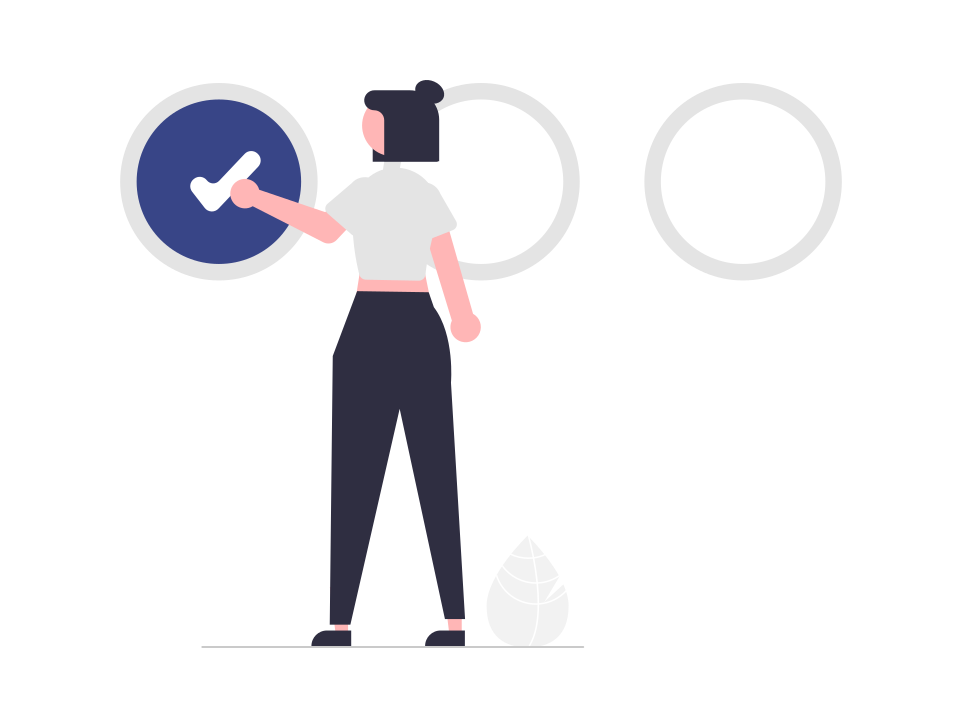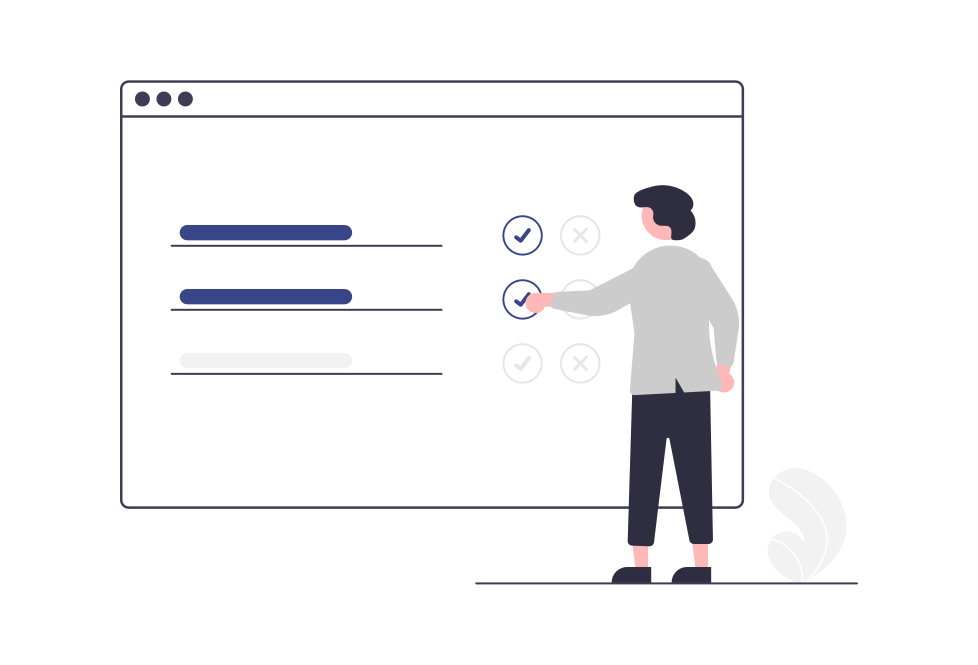Document review.
Our patented eDiscovery software is designed to make document review and production as intuitive and easy to use as any email client.Intuitive checkbox interface
Documents on the left and intuitive checkboxes on the right. Easily classify documents.Add notes & legal research
Enter notes and legal research on the spot while reviewing evidence.Search, filter & sort
Quickly locate and organize your documents with our powerful search, filter, and sorting tools.Customize
Fully customizable document review interface allows you to focus on the data you find most important.Collaborate
Make collaboration easy with as many free accounts as you need for your firm. Then allow multiple users to review document sets attheir convenience, including simultaneously.
Easy redaction
Mark items as "Redact" to place an item in a subfolder for redaction.Intuitive checkboxes.
Annotate.
Our eDiscovery software has two open-ended fields for you to add notes or legal research. Simply type in a note of any length, and Discovery Genie will return that document in your index so you can remember what is important about that document as you litigate the case.
The legal research field is designed to allow you to research legal issues you spot as you are reviewing your evidence. Simply cut-and-paste a citation, summary, or quote into the legal research field and your index will apply the law to the facts, just like your law professor taught.
Customizable interface.
Organize your documents the way you want them. Filtering and sorting emails and electronic documents makes your review easier and faster by allowing you to quickly locate and organize your documents. You can also save your preferences.
Decide which columns to hide and reveal, order them to your preference, and adjust the width to tailor the review platform to your exact specifications.
Reviewing individual documents in a separate window. If you use two screens, you can put the review pane on one and the checkboxes/notes on the other. Whatever your configuration, our system will remember your choices so your customizations appear every time you open Discovery Genie.
Collaborate easily.
Discovery Genie makes it easy to collaborate when reviewing your evidence. Give users access to create document sets, review, download, or otherwise act on the documents. There is no charge to set up accounts, so you should add each user from your firm to Discovery Genie to facilitate collaboration.
Best of all, our eDiscovery software allows multiple users to review the same document set simultaneously. If your firm is under pressure to get a production out the door quickly, you can have multiple users review and annotate the documents to meet your deadline.