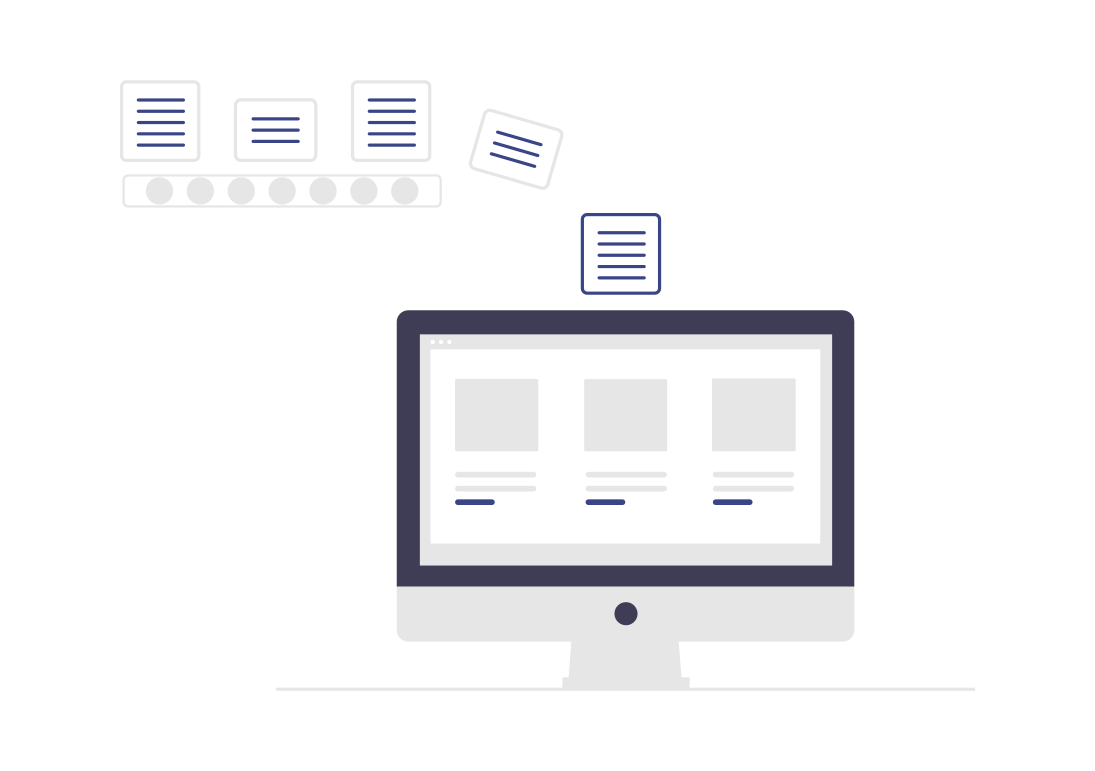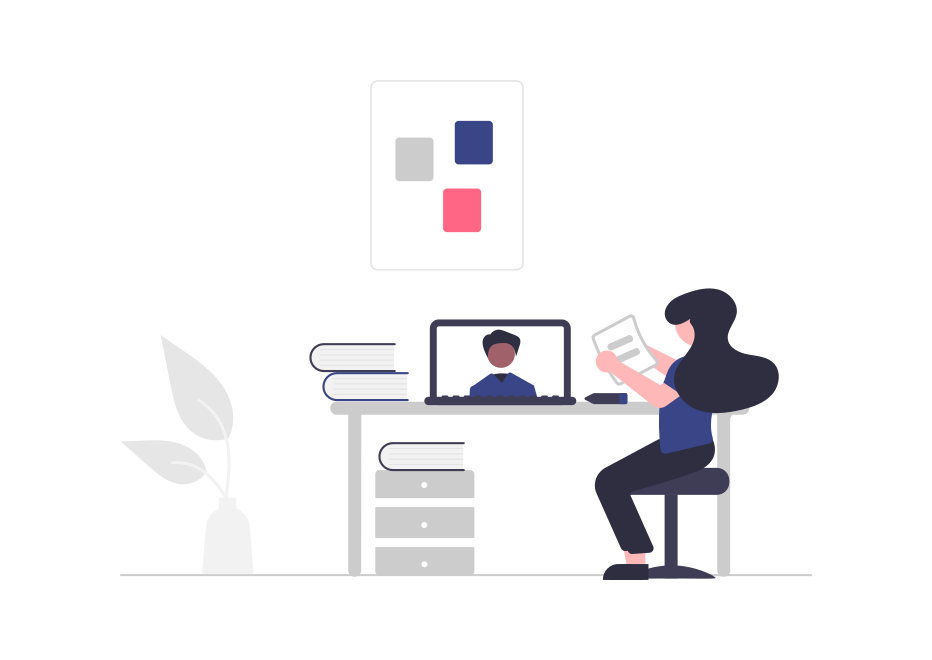Document collection.
Clients are often unfamiliar with what electronic records need to be produced in litigation—and how to get those records to their counsel. Our eDiscovery software can help!Native format
Ensure client data is uploaded in native format. PST or MBOX for emails, and ZIP for electronic files.Online tutorials
Online tutorial access with step-by-step instructions on how to export emails and attachments to a PST or MBOX, and how to save documents into a ZIP file.Direct upload
Clients can submit their emails and electronic files directly to Discovery Genie for your review.Customer support
Free customer support to help clients gather, process and upload documents into the system for your review.Stay organized
Maintains your client’s existing folder structure to keep produced documents organized.Native downloads
Discovery Genie automatically stores the originalPST, MBOX or ZIP for you to download and save.
Client uploads.
Standard formats.
Discovery Genie standardizes document collection to ensure the critical metadata of emails and attachments are saved and used to generate privilege logs and comprehensive indexes of your evidence. Emails are exported into either a PST (if the emails come from Outlook for Windows) or MBOX (extracted from any other email client). These two file types contain all of the emails in their original, native format, plus all the attachments, also in their native format.
Data Collection 101.
Simply provide your client's email address, plus whatever instructions you have for your client. Our eDiscovery software will send an email with customized online tutorials and help screens with step-by-step instructions for exporting a folder of emails into a PST or MBOX archive file and for compressing documents of any type to a ZIP file.
Best of all, if your client has questions or has a technical problem, Discovery Genie customer support is available to assist—for free. We take you out of the business of collecting client documents, so that you can focus on practicing law and winning your client’s case.